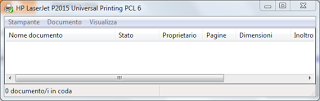What is?
This computer fraud, in jargon known as "RANSOMWERE", is a new type of malware that propagates as a virus or worm.
It locks the computer displaying a notice on the screen, and then, taking advantage of the fear of people and claiming to be a POLICE department (or the FBI, or CIA, etc..), it requires the payment of a sort of fine (but it would be better to call it "ransom") to unlock the user's computer.
The malware relies on the user's fear, accusing him of having committed illegal activities, such as downloading material protected by copyright like software or music, or be viewed and downloaded child pornography, and requires the payment of a fine (normally € 100,00) to remedy the alleged wrongdoing.
 |
| Typical screen of Virus "Police" |
A typical example of this malware displays a screen that reproduces the header of the Police (logo or emblem) and usually shows the IP address of the user's computer. In some cases even show the user's photo taken with the webcam of his own PC or notebook.
It also requires the payment of a fine through fake websites (legal) specialized in making payments online without a credit card or debit card, such as www.ukash.com or www.paysafecard.com (in whose pages a message indicates the existence of this type of scam).
This malware, due to the payment system used, it is also known as "Ukash virus" (but the Ukash site has nothing to do with the creator of the virus).
Another name of this malware is "Reveton" that is based on Trojan Citadel (which, itself, is based on the Zeus trojan).
Another name of this malware is "Reveton" that is based on Trojan Citadel (which, itself, is based on the Zeus trojan).
When the malware is active you cannot exit the screen, even with the keyboard shortcut CTRL + ALT + DELETE, and you are unable to freely use your PC.
As you take?
As with many other virus infection the possibility are:
- Pure and simple navigation of compromised websites,
- Receiving emails with infected attachments or links to infected sites,
- Exchange of infected USB sticks,
- Installing cracked software,
- Etc.
Who does it affect?
 Windows systems are the first to be affected, but now even the Apple MAC OS X are targeted by Ransomware, fortunately in this case the solution is simple, just do a reset of the SAFARI browser.
Windows systems are the first to be affected, but now even the Apple MAC OS X are targeted by Ransomware, fortunately in this case the solution is simple, just do a reset of the SAFARI browser.
Even Smartphone and Android tablets are attacked by ransomwere.
An Android Cryptolocker version was discovered in 2012, but it did not crypt the files like the Windows Version!
An Android Cryptolocker version was discovered in 2012, but it did not crypt the files like the Windows Version!
ESET has discovered a dangerous new type of malware (Android / Simplocker.A) that is able to encrypt the data / files on your SD card expansion of Android devices and then asks for a "ransom" for decryption.
[Source] ESET Blog
 |
| Android-Trojan.Koler.A |
Android-Trojan.Koler.A is a type of Ramsomware that attacks Smartphone and Tablet Android. Use GPS to understand where is the victim and simulate local authorities more plausible. Android-Trojan.Koler.A is not dangerous, because it do not completely block the device, but only in the foreground holding a browser window with a threatening message. Bogdan Botezatu of Bitdefender says that you can manually uninstall the malware with the standard procedure, stating - "but only if the application icon is in the first row. Otherwise, you would not have the time necessary to drag the icon to uninstall."
[Source] ARSTECNICA
The Blog Malware do not need Coffee illustrates in detail the technique of propagation and the operation of this type of Ramsomware.
[Source] Malware do not need Coffee: Police Locker land on Android Devices
A new variant of ransomware locks the system and encrypt the data. This type of malware, however, shows clearly that it is a virus that has encrypted many files on your computer or on your smartphone / tablet and requires a ransom to decipher them.
The malware best known in this category is "Cryptolocker", which is mainly spread via email attachment and that encrypts certain types of electronic documents on the hard drive and network shares. The malware connects to a remote server and uses a 2048-bit RSA public key to encrypt documents. Even removing the virus you cannot decrypt the file without having the key, which unfortunately is not stored in the computer.
Cryptolocker: Companies FireEye and FOX IT, specializing in computer security, have created together a web portal www.decryptcryptolocker.com to help users of infected systems by Cryptolocker. Through this website you can send an email with an encrypted file from Cryptolocker, and you will receive in response to the private "master key" and personal for use with the software Decryptolocker to decipher all other files and encrypted documents.
A new variant of ransomware locks the system and encrypt the data. This type of malware, however, shows clearly that it is a virus that has encrypted many files on your computer or on your smartphone / tablet and requires a ransom to decipher them.
The malware best known in this category is "Cryptolocker", which is mainly spread via email attachment and that encrypts certain types of electronic documents on the hard drive and network shares. The malware connects to a remote server and uses a 2048-bit RSA public key to encrypt documents. Even removing the virus you cannot decrypt the file without having the key, which unfortunately is not stored in the computer.
Cryptolocker: Companies FireEye and FOX IT, specializing in computer security, have created together a web portal www.decryptcryptolocker.com to help users of infected systems by Cryptolocker. Through this website you can send an email with an encrypted file from Cryptolocker, and you will receive in response to the private "master key" and personal for use with the software Decryptolocker to decipher all other files and encrypted documents.
How to prevent "ransomware" infection?
The best way is to keep updating the software on your PC: Use Windows Update to the operating system, carry out security updates of the browser, email client and the main software used as Adobre Reader, OpenOffice, Microsoft Office, etc..
Also it is good to install a good antivirus (even free) and keep constantly updated virus signatures.
The variants that encrypt the data:
Who has the PC infected with variant Tojan-Ransom-digit .Win32.Rannoh which crypt some files so that they cannot be legitimately opened and edited, it can groped to recover them using special software developed by Kaspersky. It is RannohDecryptor.exe and is a tool that attempts to decrypt the files affected by this variant of ransomware.
A new ransomware Trojan.ArchiveLock.20 (Dr.Web) affects primarily corporate networks by infecting the system and remaining invisible. Once activated remotely, malware and figure with WinRAR compresses several files through passwords and then shows a screen (which blocks the interface) with instructions to recover your data in exchange for money. In addition, the ransomware can delete any backup in the system.
 |
| Trojan.ArchiveLock.20 (Dr.Web) |
But how to remove the "Police-themed" virus?
Depends on the model, some are easy to eliminate other more resistant. Later in this article I have included some information on how to eradicate the most stubborn variants.
Specific Antivirus and Ransomware removal tools:
The anti-malware software HitmanPro.Kickstart has a specific form against the Police Ransomware. And 'possible to create a bootable USB stick with HitmanPro.Kickstart and use it to disinfect your PC.
Even the software house PANDA security (anti-virus manufacturer) has developed a specific tool for the "Police Virus" is called PANDA RescueDISK. It 'a file with the extension. ISO (that is the image of a CD) and must be burned to a CD and booted at boot windows.
This type of ransomware is also known as Trojan.Win32.Urausy and can be identified and eliminated, for example through Microsoft Security Essential.
The Antivirus software company BitDefender, has created a special free Removal Tool (See: "How to remove ransomware infection FBI").
TrendMicro has released a free removal tool designed to detect and remove malicious software like ransomware: TrendMicro AntiRansomware Tool 3.0
On 02.15.2013 Europol has vanquished the band of cyber criminals who had designed (at least) a type of malware RAMSOMWARE (with several variations). Source: Europol. Unfortunately, there are new sophisticated variations.
PERSONAL EXPERIENCE:
Unfortunately, in the case that I have personally verified the malware has NOT been detected neither by 2 active anti-virus nor virus scanner and subsequently downloaded even by a couple of scans conducted via the Internet. This is symptomatic of the lack of preparedness of many antivirus towards this new type of scam. However, the malware variant that I faced, was not very insidious and it was very simple to remove it manually, here are the instructions:
[Method 1 - By working Safe Mode]
Start Windows in "safe mode" (press F8 when the PC) and click with the mouse on START (or START or the Windows icon) at the bottom left of the task bar.
When you open the drop down menu vertical click "All Programs."
Look for the folder "Startup" and, once detected, click with the mouse on the corresponding icon that will display the list of programs configured to start automatically whenever the computer.
Select the files that have names "strange" as sequences of characters and numbers
(in the specific case was fir0.exe or WBT0.D)
, And remove them by pressing the "DELETE" or "DEL".
Select with the mouse the "Recycle Bin" on the desktop and click with the right button when the dialog at the bin, select "empty trash" to permanently remove the malware from your PC.
Reboot the PC.
[Method 2 - With safe mode running]
An alternative method to easily remove the executable file from the automatic can be to use CCLEANER (if already installed) and select the "Tools" menu, then "Start" and then deleting the row that contains the executable in order to exclude the next boot.
In the event that not enough simply removing the file you can switch to a more radical action using the "Restore System Configuration" in Windows XP, Vista and Seven. In this case, just go back a few days when you think your PC is not infected yet.
N.B. Of course, to eliminate "physically" the virus must also delete the file responsible for the malfunction (making sure to write down the full path) and not only limited to the sole exception of the file from autorun malware is otherwise idle but still this disc fixed!
I have also read most tenacious of variants that are activated already in "safe mode", however they have not yet addressed these variants can only suggest the methods they would adopt (already used for other viruses) and shown in this study:
[Method 3 - With safe mode running]
Download CCleaner and Malwarebytes and copy them to a USB stick to be inserted in the PC started.
Start your PC with 'PROVISIONAL MODE WITH COMMAND PROMPT "by holding down the F8 key in the ignition phase.
Once at the Command Prompt, press CTRL + ALT + DEL to start Task Manager.
Insert the USB stick with the software already loaded.
Go to File - New Activity Run.... Locate the USB memory and install both programs
Install CCleaner and run it to perform a thorough cleaning of the system files. Then proceed to scan your registry and repair of items found. In Tools - Start off ALL entries.
Install and Launch Malwarebytes (also from New Activity Run... and looking in the Program Files path) and perform a full scan. At the end restart your PC.
Once you have removed the threat the desktop returns to normal and you can make a "clean-up" more in-depth.
Disable the System Restore (XP) / Protection System (Vista, 7, 8) and delete all restore points created previously - Step essential to prevent the virus manages to recur in what is present in some file recovery
Locate the folder for temporary files:
XP - C: \ Documents and Settings \ <username> \ Local Settings \ Temp
Vista, 7, 8 - C: \ Users \ <username> \ AppData \ Local \ Temp
... and delete ALL files present
Empty the trash immediately
Run CCleaner again (Cleaning Files and Registry)
Run Malwarebytes again - Full Scan
Restart
Run CCleaner again, click "Tools - Start" and reactivate the items you want, then reboot.
Now the PC is clean!
Now the PC is clean!
As already indicated, there are many variants of this malware. For example, I recently met with the variant of the virus that displays a screen with the logo of the "Police State", like this:
In this specific case the file was auto-start "ctfmon.lnk" (files with the extension. Lnk are shortcuts or links to other files and facilitate the opening or running). It pointed to the executable file "C: \ windows \ system32 \ rundll32.exe" which sent him running the malware. In this case it was probably a variant of "Trojan.Win32.FakeGdf" and side effects were (task bar unusable and some system services turned off). Even after the automatic removal since there have been problems in the repair of certain services (in particular Windows Update). The use of Malwarebytes Anti-Malware has allowed us to discover and automatically remove the additional services "malware" that were installed always start automatically. Another anti-virus software to use with variants "resistant" is definitely Combofix. Typically, the name of the file in "autostart" is a random numeric name (for example, in another case it was 0.751225951242083.exe.lnk name at least suspect!).
PS: if you cannot solve by following these directions leave me a comment indicating more problems.
© ALL RIGHTS RESERVED